How To Use Click4Delivery?
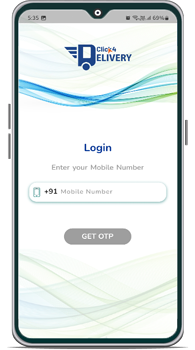
First, let's get started with the login process.
The login page allows a user to gain access to an application by entering their Mobile Number.

For added security, an OTP will be sent to your registered mobile number.
Simply enter the OTP received through SMS to grant access to the app's functionality.
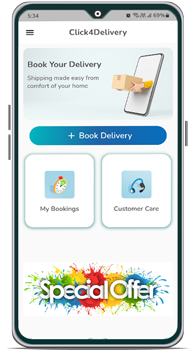
Once you're on the home screen, your gateway to explore a variety of options.
From here, you can easily access your previous bookings, reach out to our customer care, and, most importantly, initiate new delivery orders.
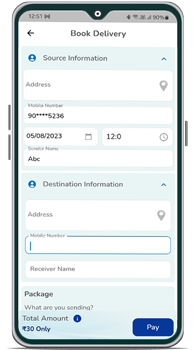
Enter source information, either by allowing access to your current location on Google Maps or manually inputting addresses. Provide sender details and receiver details including mobile number and pickup date and time.
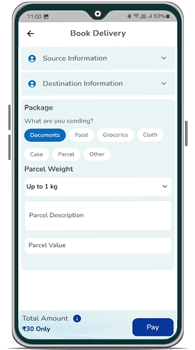
Specify package information including weight, type, description, and value and conveniently make online payments to finalize your booking, and you're good to go.
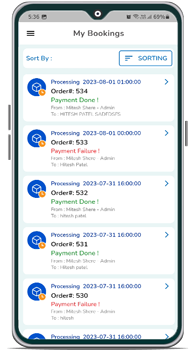
"My Bookings" section. Here, you'll find a comprehensive history of all your past delivery orders, complete with sender and receiver addresses, as well as the current order status.
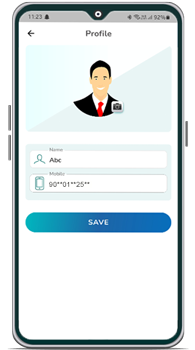
Take a moment to visit the Profile section, where you can edit your personal details and even upload a profile photo to enhance your experience.


